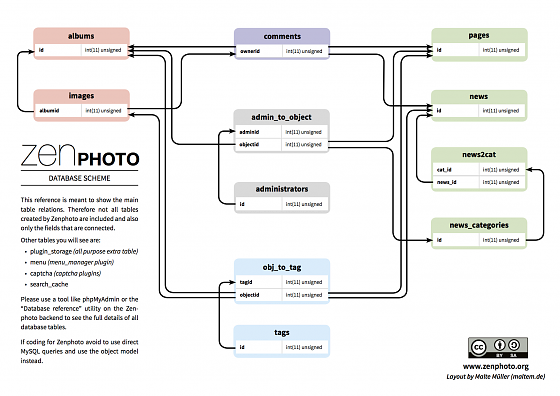Database scheme October 21, 2013 / Updated: August 06, 2024
Zenphoto creates several tables on setup. Some are optional and only used if the related plugin is enabled:
- administrators: The user accounts
- admin_to_object: Relations of users to managed objects (items) like albums, pages or categories
- albums: The albums. This is matched with the albums on the file system
- captcha: Extra table for the reCaptcha plugin
- comments: Comments for all objects/items
- images: The images within albums
- menu: Menu sets from the menu_manager plugin
- news: The news articles from the Zenpage CMS plugin
- news2cat: Relations of news articles to news categories from the Zenpage CMS plugin
- news_categories: The news categories from Zenpage CMS plugin
- obj_to_tag: Relations of objects (items) to tags
- options: Options settings of core, themes and plugins
- pages: Pages from the Zenpage CMS plugin
- plugin_storage: All purpose table for general storage primarily of plugins
- search_cache: The search cache stores result sets here if enabled
- tags: The tags for all item types
Please use a tool like phpMyAdmin or the Database reference utility on the Zenphoto backend to see the full details of all data- base tables. Your table name may also have a prefix to the name like "zp_".
This reference diagram is meant to show the main table relations.Therefore not all tables created by Zenphoto are included and also only those fields that are interconnected.
When coding for Zenphoto avoid the use of direct MySQL queries if possible and use the object model instead.
 This text by www.zenphoto.org is licensed under a Creative Commons Attribution-ShareAlike 3.0 Unported License.
This text by www.zenphoto.org is licensed under a Creative Commons Attribution-ShareAlike 3.0 Unported License.
Code examples are released under the GPL v2 or later license
For questions and comments please use the forum or discuss on the social networks.