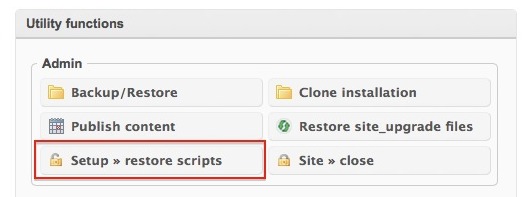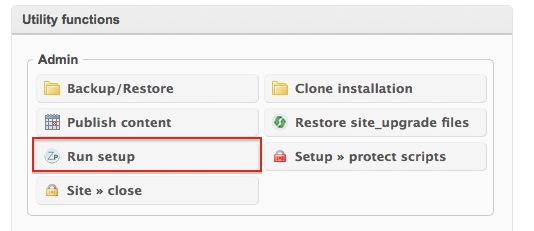Re-running setup August 08, 2008 / Updated: September 22, 2025
Content
Automatic setup re-run requests
Sometimes Zenphoto will request you to re-run the setup scripts. You will see a large orange note on top of the backend and the front end if you are logged-in as a user with full admin rights.
This is both an informational and a security measure that triggers if Zenphoto detects a change in your installation based on an internal install signature. This triggers on these circumstances:
- A new version of Zenphoto has been installed but setup has not been run yet.
- Something changed in your core files, like a file gone missing or was modified.
- A database table was deleted somehow.
- Some software on the server like PHP or MySQL was updated
The note lists what changed and although it may label a change as “critical” this is not always the case. It is up to your as the site admin to decide since you know you site best.
Re-running setup does not modify or reset your anything on your site. It will just make sure that the new installation is still valid. It will update the install signature and re-create any missing database tables for example or re-add missing core options setting and set them to their default values.
During setup you may see a list of files that could be a problem.
- These can be files whose file time is off to the rest of them.This can happen if you upload theme files two hours after the core files. No problem then.
- A hacked file.
- It also triggers if there are files that should not be there as it checks its internal file catalog.
This is nothing but a warning. Setup offers to delete the marked files but you don't need to. It has to assume you know about your install and what files should be there.
Re-running Setup on Zenphoto 1.4.6 or newer
Using the <path to your install>/zp-core/setup.php link should unprotect the setup scripts and run them.
On Zenphoto 1.5 or newer setup files are automatically protected after setup ran.
Or you can use the utility button on the admin overview page to unprotect the scripts:
After clicking this a new button will appear that allows you to run setup:
Re-running Setup on Zenphoto versions older than 1.4.6
On older Zenphoto versions you may need to re-upload the setup scripts. Here the setup scripts were not protected but indeed deleted. In that case you find them in the release package: /zp-core/setup.php (folder with several files). Re-upload that folder and navigated to <path to your install>/zp-core/setup.php to re-run.
 This text by www.zenphoto.org is licensed under a Creative Commons Attribution-ShareAlike 3.0 Unported License.
This text by www.zenphoto.org is licensed under a Creative Commons Attribution-ShareAlike 3.0 Unported License.
Code examples are released under the GPL v2 or later license
For questions and comments please use the forum or discuss on the social networks.